The Exness MT4 trading platform is an indispensable tool for traders requiring high-level functionality combined with user-friendly features. Tailored to accommodate the demands of diverse markets including forex, commodities, and indices, MT4 provides an extensive array of tools that elevate trading efficiency and effectiveness.
What is MetaTrader 4 (MT4)?

MetaTrader 4 (MT4) is universally regarded as a benchmark for reliability and functionality within the trading community. Celebrated for its advanced charting capabilities, MT4 enables precise technical analysis that helps traders meticulously assess market trends and price movements. This robust platform supports various order types and automated trading through Expert Advisors (EAs), making it a versatile choice for a wide range of trading strategies.
Key Features of MetaTrader 4
- Advanced Charting Tools: MT4 is equipped with an extensive range of charting tools, including multiple timeframes ranging from one minute to one month, and various chart types such as candlestick, line, and bar charts. It offers over 50 built-in indicators and tools, enabling traders to create highly customized chart setups and develop unique custom indicators tailored to their specific needs.
- Automated Trading: One of the standout features of MT4 is its ability to support automated trading systems known as Expert Advisors (EAs). These sophisticated programs operate autonomously, executing trading strategies based on complex, predefined parameters, thus minimizing the need for manual intervention.
- Diverse Order Types: MT4 supports all standard order types, including market, limit, and stop orders. This functionality is essential for executing a range of trading strategies, from simple to complex, allowing traders to respond quickly to market conditions and effectively manage risk.
- Analytical Tools: The platform comes equipped with a comprehensive suite of analytical tools, providing nine timeframes for each financial instrument. This allows for detailed analysis of quote dynamics. Additionally, 23 analytical objects and 30 built-in technical indicators support thorough market analysis, offering traders insights into market trends and potential opportunities.
- User-Friendly Interface: Despite its advanced features, MT4 maintains a user-friendly interface that is accessible even to those new to trading. Its intuitive design ensures that traders can navigate the platform efficiently, manage trades effectively, and customize the workspace to suit their trading style and preferences.
- Communication Tools: MT4 includes built-in communication tools such as a news streaming service and an advanced email system. These features keep traders connected to global economic events and market updates, enabling them to make informed decisions based on the latest information.
- Security: Security is a paramount feature of MT4, with the platform employing advanced encryption methods to secure data exchanges between client terminals and servers. Additionally, RSA digital signatures are used to enhance the security of trading accounts, ensuring that all transactions and communications are protected.
- Customization and Scalability: The platform offers high levels of customization, allowing traders to adapt it to their unique analytical and trading preferences. MT4’s scalability supports thousands of traders and instruments simultaneously, making it suitable for traders of all volume levels, from individual retail clients to large institutional participants.
In essence, MetaTrader 4 is more than just a trading platform. It is an integrated trading environment that offers a blend of sophisticated tools and user-friendly features, making it an indispensable resource for traders looking to explore and capitalize on the financial markets effectively. Whether you are a novice looking to understand the basics of trading or an experienced trader in need of powerful analytical tools, MT4, combined with Exness’s comprehensive brokerage services, provides a formidable platform to meet all your trading needs.
Using MetaTrader 4 with Exness
To maximize the benefits of MT4 with Exness, traders should become proficient with the platform’s technical aspects and the trading environment provided by Exness. This includes mastering the charting capabilities, utilizing trading robots, and customizing the interface for optimal monitoring and execution of trades.
MetaTrader 4 transcends the typical trading platform, offering an integrated environment revered by millions of traders globally. Its intuitive design paired with potent features renders it an essential tool for anyone serious about trading the financial markets, from beginners eager to explore trading possibilities to experienced traders in need of advanced tools.
How to Download Exness MT4
To initiate trading on the Exness MT4 platform, follow these detailed steps:
- Visit the Exness Website: Open your browser and navigate to the official Exness website.
- Navigate to the Trading Platforms Section: Locate the “Platforms” or “Trading Platforms” section on the site to find the Exness MT4 among other available platforms.
- Select MT4 for Download: Opt for “MetaTrader 4” from the listed platforms. You will find download options for different operating systems. Click “Download Exness MT4” or “MT4 Exness Download” for your specific OS.
- Download and Install Exness MT4 for PC: Click the provided link to download the Exness MT4 for your PC, selecting the 64-bit version if you are on a 64-bit OS for optimized performance.
- Install the Platform: Once downloaded, open the installation file and follow the on-screen instructions to install MT4 on your PC.
- Exness Login MT4: After installation, open MT4 and log in using your Exness account credentials. If you do not have an account, consider setting up an Exness demo account on MT4 to practice trading without financial risk.
- Set Up Your Trading Environment: Customize the MT4 platform to fit your trading preferences. Configure indicators, charts, and trading tools to match your trading style.
- Start Trading: With everything set up, begin trading by selecting financial instruments and executing orders directly from the platform.
Following these steps ensures a seamless download and setup of MT4, enabling you to leverage one of the most trusted and popular trading platforms in the industry effectively.
How to Use the Exness MT4 Program
Using the Exness MT4 program involves a thorough process that maximizes the platform’s robust features for effective trading. Here’s a step-by-step guide to help you get started:
Log In to Your Account
- Initial Setup: Open the Exness MT4 platform and log in using your Exness account credentials. For new users, there’s an option to create a demo account directly from the platform, allowing for practice without financial risk.
Explore the Interface
- Navigation: Familiarize yourself with the main components of the MT4 interface, which include the Market Watch window, Navigator, and Trading Terminal.
- Familiarization: Spend time understanding how to locate and use different features which will be critical for effective trading.
Set Up Your Charts
- Selection of Instruments: From the Market Watch window, select the financial instrument you wish to trade. Drag it onto the chart area to start monitoring its price movements.
- Customization: Customize your chart by adding various technical indicators, adjusting timeframes, and applying different chart types to enhance your analysis.
Place a Trade
- Initiating a Trade: To place a trade, click on “New Order” on the toolbar. This will open a new window where you can input your trade parameters such as volume, stop loss, take profit, and choose between market or pending orders.
- Execution: Confirm and execute your trade settings to actively enter the market.
Monitor Your Trades
- Trade Management: Monitor the progress of your trades in the Trading Terminal located at the bottom of the screen. This area provides detailed information about your open trades, account balance, equity, and margin levels.
Modify or Close Trades
- Adjustments: Modify an existing trade by right-clicking it in the Trading Terminal and selecting “Modify or Delete Order.” If you need to exit a position, simply click the “X” next to the trade to close it.
Use Automated Trading
- Expert Advisors (EAs): The MT4 platform supports automated trading through Expert Advisors (EAs). You can add EAs by navigating to the “Experts” folder in the Navigator window and activating them to automate your trading based on predefined strategies.
Analyze the Market
- Technical Analysis: Utilize MT4’s extensive range of technical indicators to analyze market trends. Tools such as Moving Averages, RSI, and MACD are invaluable for making informed trading decisions.
Check Your Account History
- Review Past Trades: Access the “Account History” tab in the Trading Terminal to review past trades and evaluate your trading performance.
Log Out
- Secure Your Information: Ensure to log out of the platform when you’re done trading to secure your account.
Trading with Exness MT4
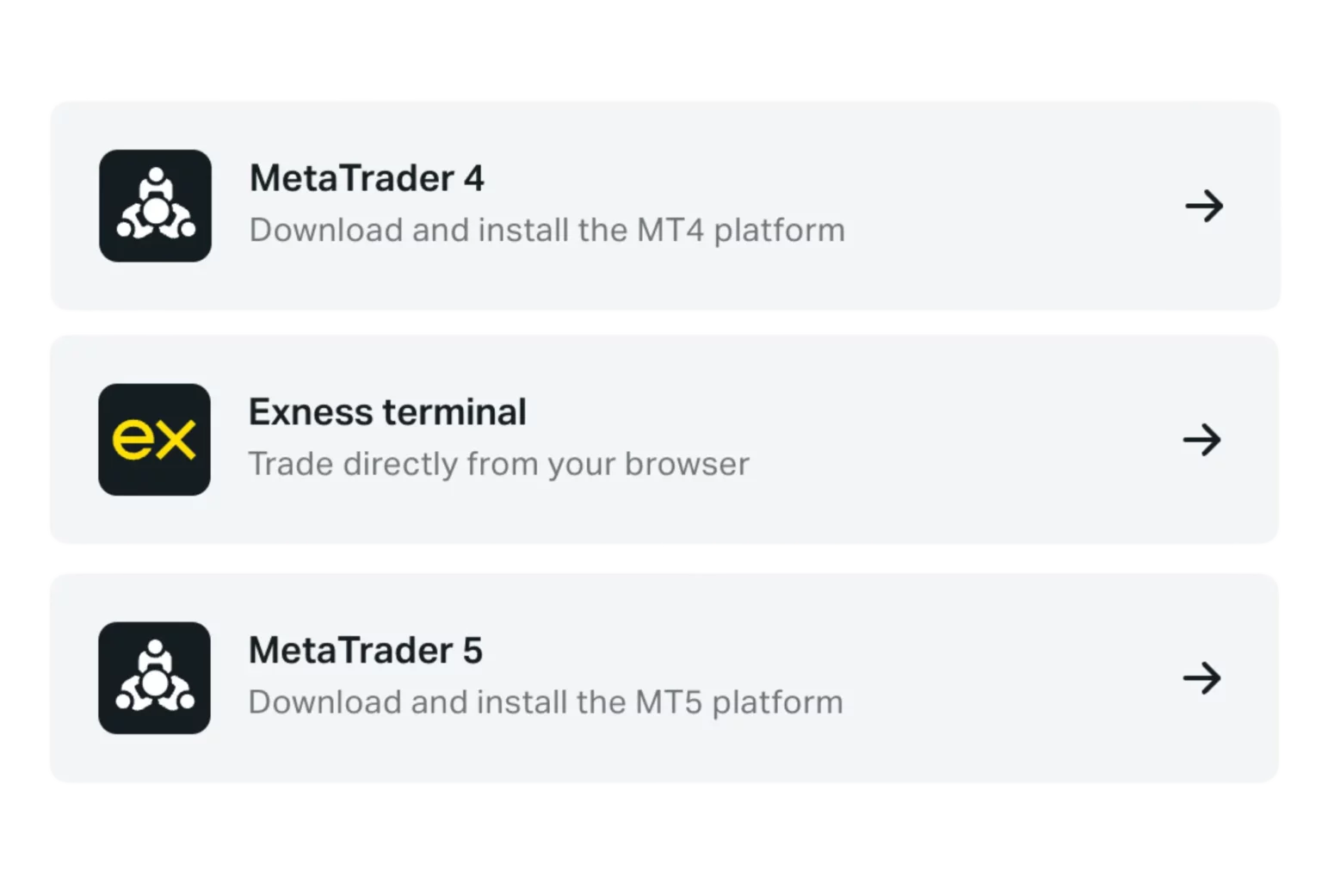
Opening a Real Account
- Account Registration: Visit Exness’s website, click “Open Account,” and follow the prompts to register. Provide necessary personal information, choose MT4 as your platform, and select the appropriate account type.
- Verification: Complete identity verification by uploading required documents through the “Personal Area” on Exness’s website. This step is crucial for account security and compliance.
Funding Your Account
- Making a Deposit: Log in to your Exness account, navigate to the “Deposit” section, and select your preferred payment method. Complete the deposit by following the instructions provided.
Starting to Trade
- Market Analysis: Once logged into MT4, use the Market Watch window to select trading instruments. Analyze the markets using MT4’s advanced charting tools and decide on your trading strategy.
- Placing Orders: Open the “New Order” window, set your trade parameters, and execute your trade. Monitor and adjust your trades as needed.
Managing Open Positions
- Monitoring and Adjustment: Regularly check your open positions, make necessary adjustments, and close trades when your trading criteria are met.
By following these detailed steps, you can effectively leverage the capabilities of the Exness MT4 platform, from initial setup and trade execution to ongoing management and analysis of your trading activities. This structured approach ensures that you harness all aspects of the platform to enhance your trading experience.
Frequently Asked Questions about MetaTrader 4 and Exness MT4
What are the system requirements for MetaTrader 4?
- Operating System: Windows 7 or later is required. macOS users can run MT4 using Wine.
- Processor: A minimum of 1.7 GHz processor is necessary.
- RAM: At least 512 MB of RAM is required.
- Storage: A minimum of 50 MB of free disk space.
- Internet: A stable internet connection is crucial for effective trading.

